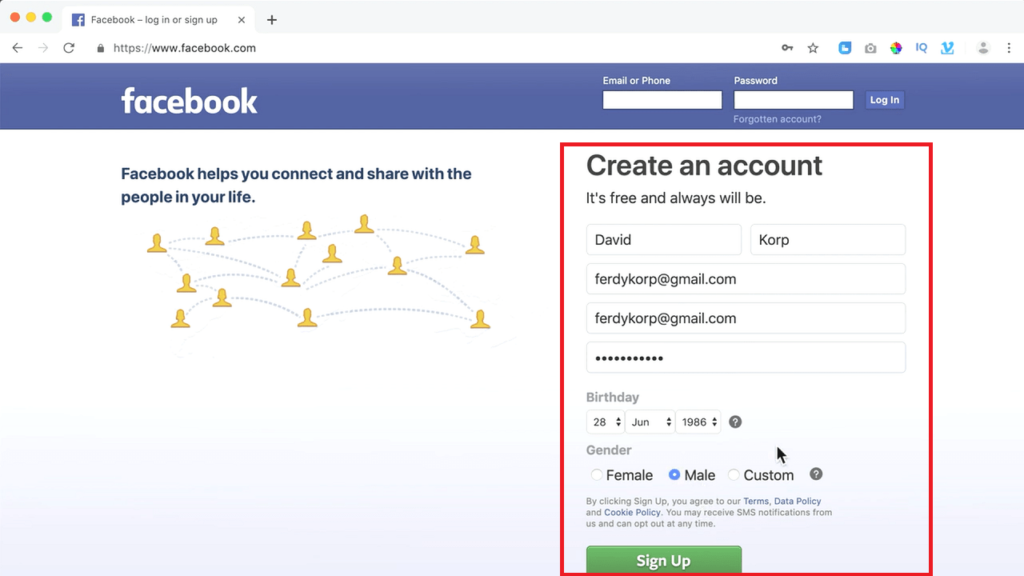How to create a Facebook account is actually quite easy. We can register Facebook through a mobile device or from a computer. Well, in this article I discuss about how to make Facebook from a computer / laptop.
The growth of internet users in Indonesia which is increasing is directly proportional to the growth of users of social media sites. One of the social media currently used by many people is Facebook. However, even though Facebook users are increasing, it turns out there are still people who don’t really understand how to create Facebook / FB.
To have a Facebook account, you won’t be charged or FREE forever. Ok, for those of you who don’t understand how to create a Facebook / FB account, here is an easy way to register on Facebook. You must first have an email account before registering on Facebook.
I. How to Create a Facebook Account
1. The first step that must be done is to open the Facebook site, please click on this link Facebook.com.
2. Fill in the fields that have been provided with your personal data, such as:
-
- First Name: Fill in your first name
- Last Name: Fill in your last name
- Your email: Fill in your email address
- Re-enter Email: Refill with your email address
- New Password: Fill in the password or password you want. It’s better to create a password that is easy to remember but still strong enough.
- Date of birth: In this section, choose your date, month, and year of birth.
- Don’t forget to choose gender.
- Then click the “Sign Up” button at the bottom.
See how the Facebook registration page looks:
3. Then a page will appear to confirm the code sent by facebook to your email. Open your email and copy the code.
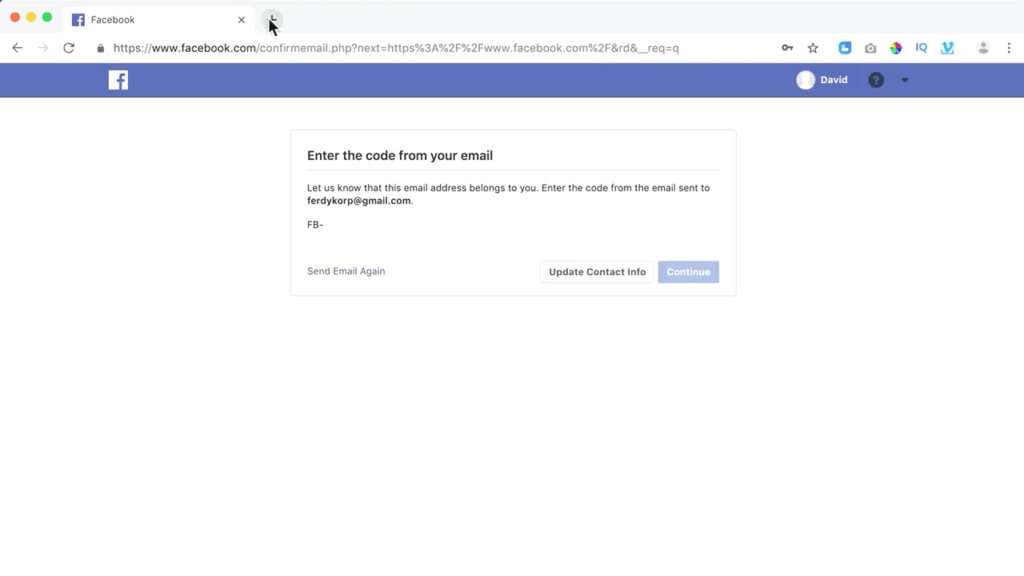 4. Open the email you used to register on Facebook, then look for an email from Facebook. Open the email and click the button that says “Confirm Your Account” or enter the code shown in the email, your new Facebook page will appear. Until this step you have successfully registered on Facebook and already have a new Facebook account.
4. Open the email you used to register on Facebook, then look for an email from Facebook. Open the email and click the button that says “Confirm Your Account” or enter the code shown in the email, your new Facebook page will appear. Until this step you have successfully registered on Facebook and already have a new Facebook account.
That’s a short tutorial on how to register on Facebook, hopefully it can be useful for you. Share this article with your friends or family so they can also create a new Facebook account.
| Licence | Freeware |
| Developer | Facebook, Inc. |
| Operating System | Windows XP/Vista/7/8/10 |
Download Facebook for Windows
Download Facebook for Windows by clicking the button below.