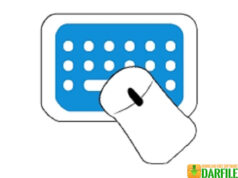DARFILE.COM – DS4Windows is a free application for Windows PCs that lets you connect a PlayStation 4 DualShock controller or stick to play games on your PC.
As we already know, DualShock 4 is famous for having a high degree of accuracy, responsiveness and more ergonomics where users can play various types of games comfortably.
However, DualShock 4 cannot be connected and used directly to control PC games, you need to install a special application so that the stick can be used to control various types of games on the PC.
DS4Windows Features
There are many free applications that you can use to connect a PS4 stick to a Windows PC, this application made by Jays2Kings is one that is quite popular and has been chosen by many PC users.
The reason is, besides being able to be used to connect a PS4 stick to a Windows PC, this application is also equipped with a variety of interesting features that can provide the best experience while playing games. Here are some of the features and advantages of DS4Windows that you need to know.
1. Connect the PS4 stick via bluetooth or cable
By using this application you can connect DualShock 4 in two ways, namely via bluetooth or cable.
However, this application needs to be configured in advance according to the method you want to use, even so you don’t need to worry about difficulties because this application is equipped with an installation and configuration guide until the stick is connected, the guide is pinned on the Controller / Driver Setup menu.
2. Create a specific profile for a particular game
This application is equipped with features that allow you to create specific profiles for certain games where each profile is equipped with various configurations that can be adjusted according to your needs.
You can adjust the sensitivity level of the touchpad, stick light, map buttons and so on. With this feature, of course, you can play games comfortably according to your style of play.
3. Switch between profiles automatically
If you have multiple profiles where one profile is for one game, you don’t need to bother switching from one profile to another manually.
The reason is, this application can be configured so that it automatically switches to a certain profile according to the game or program you open.
4. Can be used completely free of charge
By using this application you also don’t need to worry about costs, because you can use all the features embedded in it completely free of charge.
Interestingly, this application is portable so you can run it directly without the hassle of installing.
In short, if you want to connect a PS4 stick or DualShock to a Windows PC then DS4Windows is one of the apps you need to consider. Besides being able to be used for free, this application is also equipped with a variety of interesting features that can provide the best experience while playing games.
| Latest Version | 3.0.1 |
| Licence | Freeware |
| Developer | Jays2Kings |
| Operating System | Windows XP/Vista/7/8/10 |
Download DS4Windows
Download the Latest Free DS4Windows by clicking the button below.
DOWNLOAD [32-bit] [3.50MB] DOWNLOAD [64-bit] [3.56MB]