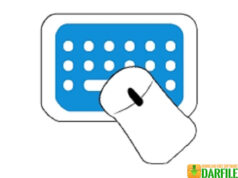DARFILE.COM – Process Lasso is an application that can be used to automate and optimize Windows processes to increase responsiveness and improve computer performance.
This application is equipped with a sophisticated algorithm called ProBalance which can maintain and increase the responsiveness of the computer when the CPU load is high. This algorithm will dynamically adjust the priority of running programs so that the computer continues to work properly.
By using this application you can also monitor computer resource usage including CPU users, names of running processes, status and so on.
Process Lasso Features
There are many computer resource usage monitoring applications that you can use on a Windows PC, but this application is usually chosen by users who not only need a computer resource usage monitoring feature but also need features that can optimize computer performance.
The number of users who prefer to use this application is certainly not without reason, here are some of the features and advantages of Process Lasso that you need to know.
1. ProBalance
ProBalance is the main feature embedded in this application, with this feature this application will increase the responsiveness of the computer during high CPU loads.
To maintain system responsiveness, this feature will dynamically adjust the priority class of potentially problematic background processes. This feature is designed to act safely and conservatively.
2. Log Viewer
This application is also equipped with a Log Viewer feature that can record all Windows creation and termination activities. The user can activate a specific log in the “View” menu.
3. Process Watchdog
Using this application you can define certain actions when a Windows process exceeds a predetermined amount of CPU or memory.
If a process exceeds the amount of CPU or memory, you can define different types of actions such as Restart, Terminate, Log, Execute, or Change Affinity. These settings can be adjusted in the Process Watchdog configuration menu.
4. Manage processes and increase Windows responsiveness
The main window of this application displays all running processes, at the top there is a graphic showing processor use, responsivieness, process restraint, and memory load.
The list of running processes is equipped with fairly complete information starting from the process name, user name, application name, ID, applied rules, priority class, CPU affinity and so on.
User can define priority class for each process manually, but by default this application will adjust it automatically and dynamically.
In short, if you want to monitor computer resource usage and improve Windows responsiveness especially during times of high CPU load, then Process Lasso is one of the applications you need to consider. However, this application is more recommended for advanced computer users.
| Latest Version | 10.0.2.24 |
| Licence | Free Trial |
| Developer | Bitsum Technologies |
| Operating System | Windows XP/Vista/7/8/10 |
Download Process Lasso
Download the Latest Free Process Lasso by clicking the button below.
DOWNLOAD [32-bit] [2.11MB] DOWNLOAD [64-bit] [2.30MB]