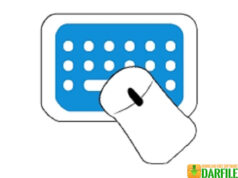DARFILE.COM – Driver Easy is an application that can help you with updating or updating the drivers on your Computer/ PC. With one click, you no longer have to bother searching for driver updates manually. Simply by clicking “Scan”, Driver Easy will carry out its work.
Once you open this application, you will be treated to a dominant interface in blue. A simple but straightforward impression welcomes you at first sight. On the main toolbar on the left, there are several menus with initial defaults in the scan menu. You can immediately scan the PC to see what drivers are out of date or outdated to be updated immediately.
Next, in the update menu you can see which drivers on your PC need an update. You can update in whole or one by one. In the next menu, Hardware Info, you can see the specifications of various core hardware that are currently actively working on your PC.
In the Overview section, you can see the general specifications on your PC such as machine type, operating system, RAM size, type and type of processor, motherboard brand, and others. You can see in more detail the specifications of the CPU, motherboard, RAM and graphics on each menu that has been provided.
Some Easy Driver Features
Finally, there is also the “Tools” menu which contains several additional features that have a pretty good function in helping driver performance, including:
- Driver Backup: This feature helps you to backup your drivers in a folder so that you can use them again if you ever want to restore.
- Driver Restore: This feature helps you to restore or restore an old driver if your new driver has a problem. Before using this driver, you must backup the driver in the “Driver Backup” feature.
- Driver Uninstall: As the name suggests, this feature works to uninstall drivers.
- Offline Scan: This is one of the special features possessed by Driver Easy. This feature can be used if you really need a driver update but there is no internet network around you. This feature is very helpful especially if the user is located somewhere that is not possible to be connected to the internet.
| Licence | Free Trial |
| Developer | Easeware Technology Limited |
| Operating System | Windows XP/Vista/7/8/10 |
Download Driver Easy
Download the Latest Free Driver Easy by clicking the button below.