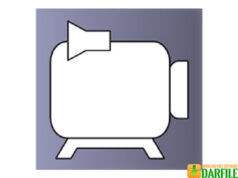DARFILE.COM – Amarok Media Player is one of the most famous music players on the Linux platform. Amarok is integrated with KDE desktop environment, which contributes a lot in introducing Amarok to the world.
Amarok has been a part of the Linux community since 2003, and has changed a lot since then. Amarok was originally part of a project started by Mark Kretschmann who intends to develop XMMS improvisation in connection with problems with the XMMS application.
There are many media players on the Linux platform, and all of them fight for the title of the best player on the Linux platform. Thus, it means that only a handful of software is really good, so it should be considered to be installed especially to be part of the KDE desktop environment. Amarok is installed on most Linux based on KDE desktop environment. Amarok is also made for the Windows platform, although there may still be bugs in some parts.
The usefulness of Amarok Media Player
As a Windows user platform, Amarok is not a common music player and it might feel strange if you install it and use it as the main music player on your Windows system. The same is not generally the case if you as a Windows user install Clementine or RhytmBox which incidentally are media players originally from the Linux platform.
Like Winamp and JetAudio, Amarok’s main use is as a music player, with a variety of features. To learn more about Amarok, here we discuss some features of this one music player.
Technically, Amarok consists of three main windows, browser playlist, collection, and player window. The Amarok window can be minimized into Systray, which is an icon near the clock in the lower right taskbar. Regarding the search feature, searching file names, artist names, album names, and music genres can be done with simple or advance options.
Amarok can play media files from various formats including FLAC, OGG, OPUS, MP3, AAC, WAV, WMA, Apple Lossless, WavPack, TTA, and Musepack. Amarok cannot play digital music files that are embedded with DRM. It also supports tagging music files for FLAC, Ogg Vorbis, WMA, AAC, MP3, and RealMedia.
Since Amarok version 2.0 was released on December 10, 2008, Amarok has been able to integrate with online services such as Magnatune, Jamendo, MP3tunes, Last.fm and Shoutcast. Until now Amarok has also been able to associate cover art with certain albums, and download cover art from Amazon.com.
| Licence | Freeware |
| Developer | KDE® |
| Operating System | Windows XP/Vista/7/8/10 |
Download Amarok Media Player
Download the Latest Free Amarok Media Player by clicking the button below.