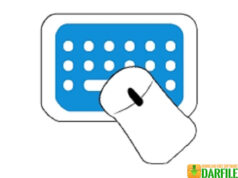DARFILE.COM – Argus Monitor is a free application for Windows PCs that can be used to monitor the temperature and status of systems such as CPU, GPU, and HDD in real-time. This application is also equipped with a SMART analysis feature that allows you to check the health of your computer.
If you frequently do benchmarks or overclocking, this application can help you monitor the temperature and status of system components in real-time to get maximum results.
For home users, this application can also be a solution if you want to monitor the system in real-time when running heavy games or applications. Apart from being equipped with a temperature monitoring feature, this application is also equipped with features that allow you to control fan speed.
Argus Monitor Features
There are many applications for Windows PCs that can be used to monitor temperature and computer systems including HWMonitor, GPU-Z, CPU-Z and so on.
This application made by Argotronic UG is one that is quite popular, especially among users who need an application that can be used to control fan speed.
The number of users who prefer to use this application to monitor computer systems is certainly not without reason, here are some of the features and advantages of Argus Monitor that you need to know.
1. Control system fan speed
By using this application you can control the fan speed of the system like a graphics card according to your needs to get the ideal temperature.
2. Monitor system temperature
Apart from being equipped with features to control fan speed, this application is also equipped with features to monitor the temperature of computer system components such as CPU, GPU, HDD / SSD and so on.
To make it easier for users to read temperature reports, this application displays them in graphic format.
3. SMART analysis
This application is also equipped with a feature that can track the health status of the SMART hard disk and notify you when a value reaches a critical level.
If any of the SMART (Self-Monitoring, Analysis and Reporting Technology) attributes pass the vendor-defined threshold, the application will notify you that the hard drive will fail in the near future.
With this feature you can back up important files to another storage before the hard disk is damaged.
In short, if you want to monitor your system, view SMART status, and control fan speed, then Argus Monitor is one of the applications you need to consider.
| Latest Version | 5.2.07 |
| Licence | Freeware |
| Developer | Argotronic UG |
| Operating System | Windows XP/Vista/7/8/10 |
Download Argus Monitor
Download the Latest Free Argus Monitor by clicking the button below.