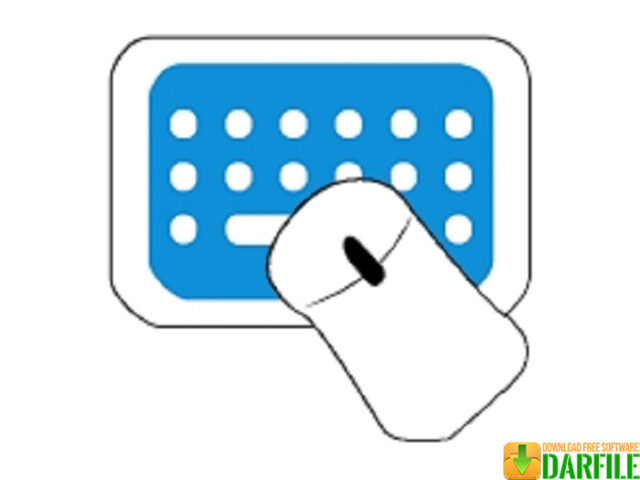DARFILE.COM – Automatic Mouse and Keyboard is an application that can be used to automate the process of clicking and pressing keys on the keyboard.
If you often do certain tasks that require you to click on the mouse or type on the keyboard repeatedly in the same pattern, you can use this application to increase your productivity.
By using this application you don’t need to bother controlling the mouse and keyboard manually, you can automate various actions on the mouse and keyboard as you wish automatically.
Features of Automatic Mouse and Keyboard
There are many applications for Windows PCs that you can use to automate actions on your mouse and keyboard, this application from RobotSoft Software is one of the most popular.
The number of users who prefer to use this application is certainly not without reason, here are some features and advantages of Automatic Mouse and Keyboard that you need to know.
1. Automation of mouse and keyboard actions
Using this application you can automate various mouse and keyboard actions to increase your productivity in doing the same task over and over again.
This application can make the mouse move and click automatically on the location you have specified, wherever the target is as long as the target appears on the screen this application will be able to find it.
2. Insert a loop statement
Users with computer programming experience can also enter an “if…else” loop statement. Apart from that, you can also edit actions, define intervals and so on.
3. Import and export ActionScript (AMK) files
Using this application you can also import and export ActionScript (AMK) files, compile data to executable files, create keyboard shortcuts, and configure settings related to mouse clicks and keystrokes on the keyboard.
4. Lightweight and easy to use
If it’s your first time using this application, you don’t need to worry about difficulties, because this application is packed with a simple and intuitive interface.
You also don’t have to worry about this application interfering with computer performance because this application uses a fairly low amount of CPU and memory.
In short, if you want to automate certain mouse and keyboard actions to increase productivity on repetitive tasks, then Automatic Mouse and Keyboard is one application you should consider.
| Latest Version | 6.2.4.2 |
| Licence | Free Trial |
| Developer | RobotSoft Software |
| Operating System | Windows XP/Vista/7/8/10 |
Download Automatic Mouse and Keyboard
Download the Latest Free Automatic Mouse and Keyboard by clicking the button below.