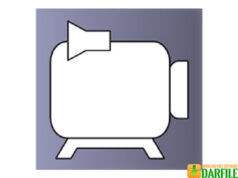DARFILE.COM – Balabolka is a free application for Windows that can be used to convert text to speech (text-to-speech). This application uses the Microsoft Speech API (SAPI) which can produce quite realistic sound.
The converted audio file can be used for various needs, for example, if you are not confident in your own voice, you can use the file for the voice of the video narration to be uploaded to YouTube.
If this is your first time using this application, you don’t need to worry about difficulties. The reason is, this text-to-speech application made by Ilya Morozov is packed with an interface that is quite intuitive and easy to use.
Balabolka Features
There are many text-to-speech applications that you can use for free on your Windows laptop or PC, this application is one that is quite popular.
The number of users who prefer to use this application to convert text to voice is certainly not without reason, here are some of the features and advantages of Balabolka that you need to know.
1. Supports various types of input and output files
By using this application, you can enter various types of input files including text in TXT, EPUB, HTML, PPT, PPTX, HTML, MOBI, PDF, XLS, XLSX DOC, DOCX files and so on.
As for the output file format, you can convert text files into sound files in the formats MP3, WAV, WMA, MP4, OGG and so on.
2. Adjust the sound quality as needed
Sound quality is of course one of the important aspects that need attention, by using this application you can adjust the sound quality to produce a more realistic sound, including controlling speech speed, tone, volume, sound articulation and so on.
3. The interface is simple and easy to use
If this is your first time using this application, you don’t need to worry about difficulties. The reason is, this application comes with a GUI that is intuitive and easy to use. You can easily access all the features provided.
4. Extract text from the document
Apart from being able to convert text into voice, you can also use this application to extract text from document files. Extracted text can be copied and pasted into various word processing applications including Microsoft Word.
Other features that are also embedded in this application include a feature for editing ID3 metadata for audio files, a feature for changing spelling, a clipboard content reader and so on.
In short, if you are looking for a text-to-speech application that can convert text in a document into an audio file and is easy to use, free, and feature-rich, then Balabolka is one application that you should consider.
| Latest Version | 2.15.0.783 |
| Licence | Freeware |
| Developer | Ilya Morozov |
| Operating System | Windows XP/Vista/7/8/10 |
Download Balabolka
Download the Latest Free Balabolka by clicking the button below.
DOWNLOAD INSTALLER [21.72MB] DOWNLOAD PORTABLE [22.72MB]