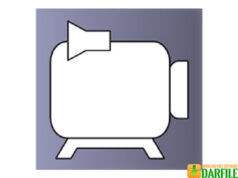DARFILE.COM – Camtasia (Camtasia Studio) is a video editor software developed and marketed by TechSmith Corporation. Camtasia is equipped with Camtasia Recorder which functions to record screen activities (including recording tutorials and presentations directly from screencast) as well as recording sound from a microphone connected to a computer.
Camtasia Recorder can also record video using a camera device (one of which is a webcam) connected to a computer so it is suitable for recording tutorials or presentations then given a “finishing touch” using features available in the Camtasia video editor, this software is quite popular among YouTubers because editing results can be directly shared directly to Youtube or Vimeo.
Camtasia Studio Features
1. Video editing from various sources
You can edit video recordings of your computer screen with the Screen Recorder feature or webcam recordings installed on your computer and directly insert them as media in the Media Bin panel on Camtasia. You can also add other existing media such as image or photo files, audio files such as sound or music recordings, and various video formats including 4K video.
2. Supports Multi-track TimeLine
Video editing by adding image / photo, audio and other video files that are made overlays on the main video are made easier with the TimeLine Multi-track feature, in addition you can easily create new tracks, delete tracks and their contents or delete all empty tracks, giving track name, lock the track to avoid modification by accident, minimize / maximize the track, disable the track so that the media inside will not be shown and sort the track easily.
3. Equipped with a complete and ready-to-use set of transition effects
Camtasia supports a variety of transition effects that can be used according to needs including fade transition effects, fade through black, circle stretch, flip, fold, page roll, page turn, ripple, slide left, slide right, spiral, stretch, cube rotate, dissolve, glow, pixelate, radial blur and many more, you can add this transition effect at the beginning or end of a video (clip), image, shape or text.
4. Supports removal of certain colors for green screen videos
Green screen video (green background) is usually used to make videos with a background that can be changed, actually “green screen” is a term because in reality the video background can be removed not only in green, in Camtasia you can delete certain colors on the video or image / photo to remove (one of them) the background and replace it with another background.
| Licence | Freeware |
| Developer | TechSmith Corporation |
| Operating System | Windows XP/Vista/7/8/10 |
Camtasia Studio 2019
Download the Latest Free Camtasia Studio 2019 by clicking the button below.
DOWNLOAD [32/64-bit] [484.55MB]