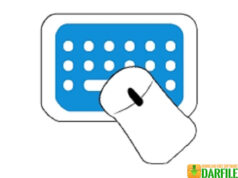DARFILE.COM – Core temp is an application or software that can be used by its users to check the performance of the processor on a computer or PC. If you are a computer or PC user, then you should know some hardware that has a vital function in the performance of a computer.
Some hardware such as RAM, hard disk, VGA card and the most important is the processor. Why is it important? Because without a processor, your computer is like a lifeless body, aka it can’t be operated. The processor is the most important compound of a computer. If likened, it is like a brain in the human body.
The usefulness of Core Temp
Therefore it is very important for us to treat and always prevent it from all kinds of damage, so that the computer device can run properly. One that needs to be maintained is the temperature or temperature of the processor. Because the working load of the processor is very high, it’s no wonder that this one hardware is very sensitive to temperature.
At the time of installation on the motherboard too, you must install a fan or fan to keep the processor temperature maintained. To help you monitor the processor temperature, you can try an application or software called Core Temp.
In use, you only need to download and install it on your computer, then you can run this application. When opening the first time, you will be shown a display interface that is arguably quite small and very easy to understand.
This simple interface certainly has advantages, because it has become very easy to understand even by those who are still ordinary.
In the initial view, you will immediately be presented with some core data. You can see information about the processor chip installed on the computer. It will also be shown to you, in how many cores are contained in the CPU.
Core information also did not forget to show. Information such as the model or type of processor used, then the platform, VID, Frequency and even CPUID will also be displayed.
Furthermore, you will also be shown the results of calculating temperature or CPU temperature which is very accurate. The unique thing about this application is, you not only can see the temperature in each core, this application also presents a color change as a warning or a warning if the processor temperature rises to a certain temperature, so you can take some actions that you think need to decrease temperature or CPU temperature. You can set these colors in the options menu.
| Licence | Freeware |
| Developer | Arthur Liberman |
| Operating System | Windows XP/Vista/7/8/10 |
Download Core Temp
Download the Latest Free Core Temp by clicking the button below.