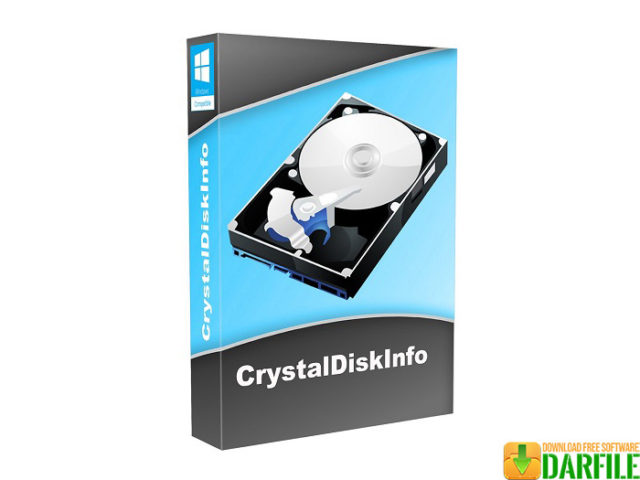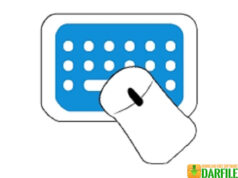DARFILE.COM – CrystalDiskInfo is a free application for Windows PCs that can be used to check health and information about HDDs and SSDs. If you want to see detailed information about the storage installed on your computer or laptop, this application can help you.
By using this application you can get complete information about the HDD and SSD you are using, starting from the firmware, serial number, buffer size, interface, temperature, health status and so on.
If you store important data on HDD or SSD, you can use this application to monitor the health of the storage you are using, so that if your health gets worse, you can move the data before it gets corrupted.
CrystalDiskInfo feature
In fact, there are many free applications for Windows PCs that you can use to monitor and view information about HDDs and SSDs, including Hard Disk Sentinel, Western Digital Data Lifeguard Diagnostics and so on.
This application made by Crystal Dew World is one that is quite popular, especially among users who are looking for HDD and SSD monitoring applications that can be used for free.
The number of users who prefer to use this application is certainly not without reason, here are some features and advantages of CrystalDiskInfo that you need to know.
1. Check HDD or SSD information
By using this application you can see general information about the storage media you use such as storage size, model name, temperature, firmware, serial number, interface, buffer size, power on count, power on hours and so on.
The health status of the storage media displayed in this application is available in three categories, namely “Good” in good condition, “Caution” needs attention, “Bad” in bad condition, and “Unknown” unknown health status.
2. Monitor SMART information
SMART (Self-Monitoring, Analysis and Reporting Technology) is a HDD and SSD monitoring system whose main function is to detect and report various hard disk reliability indicators in order to anticipate hardware failures.
This application will display complete information about the SMART monitoring system starting from ID, attribute name, current, worst, threshold, raw values and so on.
To make it easier for users, this application is also equipped with a feature that can display SMART information in graphic form.
3. Equipped with Alarm and Alert Mail
This application is equipped with an alarm feature that can notify you when the temperature and health status of your HDD or SSD worsens, this application will display a warning in the system tray.
In addition, there is also an Alert Mail, by using this feature you will be notified via email if your HDD or SSD is down.
In short, if you are looking for a feature-rich HDD and SSD health monitoring application then CrystalDiskInfo is one application that you should consider.
| Latest Version | 8.12.0 |
| Licence | Freeware |
| Developer | Crystal Dew World |
| Operating System | Windows XP/Vista/7/8/10 |
Download CrystalDiskInfo
Download the Latest Free CrystalDiskInfo by clicking the button below.
DOWNLOAD INSTALLER [6.40MB] DOWNLOAD PORTABLE [4.48MB]