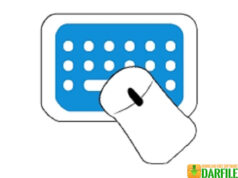DARFILE.COM – Fraps is a utility software for recording screens and screenshoots on computers with Windows operating systems. Fraps can record software activities that use DirectX and OpenGL, such as PC games. Therefore Fraps is popularly used by gamers to record their gaming activities in the form of high-resolution video up to 7680 × 4800 (if the computer resources it uses support).
To be able to play video output using Fraps, codecs such as FFDSHOW, Fraps must first be installed on the computer. Fraps does not take up too much disk resources because of the very small setup file size (only a few MB, not even 3 MB), but its ability is not in doubt.
What are the uses of Fraps?
Fraps can be used as a benchmarking software to measure graphics card performance, if you overclock a graphics card or just want to know the extent of your computer’s graphics card performance for running a PC game, Fraps is the right software for that, the results of these measurements will appear in the corner of the screen in Frames Per Second (FPS) units.
Fraps can also be used as a screen capture software, you can capture screens and save them into BMP, PNG, JPG or TGA formats by simply pressing the F10 key (you can adjust it to the settings). Fraps also allows you to include frame-rate information on captured images as well as a feature to capture screens continuously every few seconds, captured images will be automatically saved to a special folder with the name and timestamp automatically.
Fraps can also capture high resolution video up to 7680 x 4800 with a custom frame rate ranging from 1 fps to 120 fps (generally video uses a frame rate of 30 fps), therefore Fraps is suitable for capturing activities that rely on graphic capabilities computers such as PC games or many that use it to record streaming video to be watched again or redistributed (this action certainly must pay attention to copyright regulations).
In capturing the screen, Fraps provides the option to record the sound system of the Windows 7 operating system (if you use Fraps on Windows 7), the sound system is the sound produced by the operating system itself, you can also record sound using an external recording device for example built-in microphone installed on your laptop or microphone on your headset, Fraps can produce recorded sound in stereo or even multichannel format.
| Licence | Freeware |
| Developer | Beepa Pty Ltd |
| Operating System | Windows XP/Vista/7/8/10 |
Download Fraps
Download the Latest Free Fraps by clicking the button below.