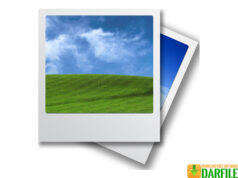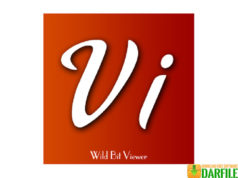DARFILE.COM – GIMP is an acronym for the GNU Image Manipulation Program. which can be used for several types of purposes, for example processing photos, composing images (images) and making images.
Broadly speaking, the function of GIMP is not very different from Photoshop. This software can read almost all file formats: from standard JPG to PSD, we can also use the plug-in to add compatibility with other file formats. GIMP also has a series of basic features: cropping, rotation, color adjustment.
Other important features that we encounter in Photoshop are also available here: curve adjustments, hue saturation, sharpening, channel mixing, layer masking, clone stamps, healing brushes and levels.
Supports many image formats, including JPG and PNG that we often use. This format can be opened in almost all image editors and image viewers. So there is no reason for incompatible formats. For storage in raw format, it has its own format file, XCF. If necessary, you can also use PSD format (standard Photoshop format).
To use more experts, by its nature, the source code of this image and photo processing application can be used to make processing or rendering images online by combining them with CGI or others so that we can process images online.
| Licence | Freeware |
| Developer | The GIMP Team |
| Operating System | Windows XP/Vista/7/8/10 |
Download GIMP
Download the Latest Free GIMP by clicking the button below.