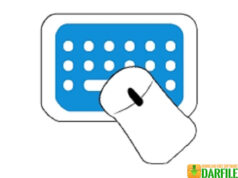DARFILE.COM – Macrium Reflect is a hard disk cloning software to copy the entire contents of the hard disk or more precisely to make duplication from one hard drive to another.
The usefulness of cloning this hard drive includes making a backup of the laptop / computer system as a whole, so that if the hard drive is now damaged or crashed and cannot be used anymore, we only replace the hard drive with a duplicated clone hard drive without the need to reinstall the operating system, application software and do other settings.
To clone the hard drive, we can make it directly (disk to disk) or made into an image file first. A disk image is an exact representation of the entire hard drive or partition of the hard drive. Image files generally contain compressed data and only contain parts of the disk that are being used by the file system.
One of the hard disk cloning software such as Norton Ghost and Acronis True Image. But actually there are many alternative hard disk cloning software that in addition to free also have various advantages and other features.
To clone a hard drive with Macrium Reflect, we must first create a disk image first from the partition or hard drive that we want. The process of generating this image file can even be done on a hard drive with Windows that is currently being used (Live imaging with Microsoft Volume Shadow copy Service).
We can save the image file created by Macrium Reflect to another partition or hard disk or to other media storage. Furthermore, to do a hard disk cloning or restore data from the disk image, we can re-use this Macrium Reflect application or by using the Rescue CD.
Some of the advantages and features of Macrium Reflect Free Edition:
- Data backup (create image) can be done automatically & scheduled.
- Image files can be mounted to a virtual drive so they can be accessed from Windows Explorer.
- Can create a disk image from a partition or hard drive.
- Create disk image can be run while Windows is being used.
- Image files can be saved to various Media Storage (Hard disk, USB, DVD).
- Available Linux Rescue CD that supports network to restore images.
- Support Windows XP, Windows Vista and Windows 7/8/10, 32 bit or 64 bit versions.
| Licence | Freeware |
| Developer | Paramount Software UK Limited |
| Operating System | Windows XP/Vista/7/8/10 |
Download Macrium Reflect
Download the Latest Free Macrium Reflect Free Edition by clicking the button below.
DOWNLOAD [32-bit] [93.85MB] DOWNLOAD [64-bit] [101.88MB]