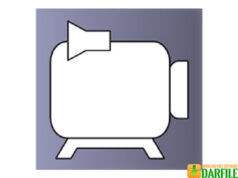DARFILE.COM – You all must have used or know about the classic media player software. I will discuss an open source video and audio player software that is quite popular among computer users, especially windows users. One that has made the application become popular, of course, because of its ability to read various video and audio file formats that may not be opened by other default applications such as Windows Media Player or Winamp.
Media Player Classic uses the interface of MPC which is very classic and simple like the old media player display. But now MPC has changed the appearance of its previous media player to be more modern and you can try this MPC-BE software.
Definition of MPC-BE (Media Player Classic Black Edition)
Media Player Classic Black Edition or commonly abbreviated as MPC-BE is a free and open source video player software intended for various Windows operating systems. This software has been successful thanks to the support of development from Russia by Guliverkli, which contains additional features and a user-friendly media player that supports many video and audio formats.
The users can play local files and also stream online content too. In addition you will get various benefits from options, multi-monitor, color management, and screen info. This player software has a built-in MPEG-2 video codec with various subtitle support and also contains an enhanced MPEG type to support VCD and SVCD playback using its VCD / SVCD / XCD reader.
Key features in MPC-BE include:
- Very easy interface to use
- Support multiple formats
- Light
- Extended functionality
MPC-BE also displays a series of basic functions that are common such as: playing pause, stop, jump to, full screen, zoom, filter, shader, and volume control. In addition this software offers a variety of subtitle support with the ability to search for translations online.
MPC-BE also allows you users to choose the settings that have been given, such as the output range, (either 0-255 or 16-235), presentation, color management, input type, ambient light or rendering intent, vsync and GPU control. Almost all of the functions in MPC-BE have key assignment support, if you don’t like using a mouse. You can also optionally insert automatic links in commands. You can also add frames that are displayed using only the shortcut (shift + f5).
Overall, MPC-BE is a lightweight and intuitive application, which must play all your favorite media files. In various changes this software has become better than before with a variety of support from various media and features. So if you like the MPC-BE changes, you can try using this software.
| Licence | Freeware |
| Developer | MPC |
| Operating System | Windows XP/Vista/7/8/10 |
Download Media Player Classic Black Edition
Download the Latest Free Media Player Classic Black Edition by clicking the button below.
DOWNLOAD [32-bit] [12.34MB] DOWNLOAD [64-bit] [13.37MB]