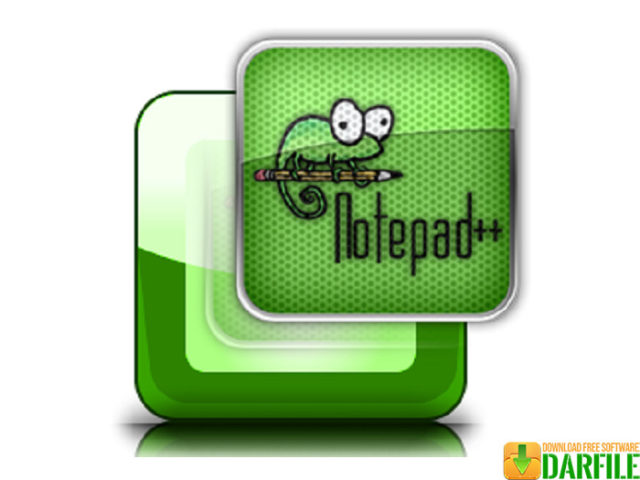DARFILE.COM – Notepad++ is a freeware text editor application that is very useful for everyone and especially for developers in creating a program.
In addition to the benefits and ability to handle many programming languages, Notepad ++ is also licensed as a free device.
Some programming languages supported by this software are as follows: ActionScript, Ada, ASP, Assembler, AutoIt, Batch, C, C ++, C #, Caml, Cmake, COBOL, CSS, D, Diff, Flash ActionScript, Fortran, Gui4CLI, Haskell, HTML, INI files, InnoSetup, Java, Javascript, JSP, KiXtart, LISP, Lua, Makefile, Matlab, MS-DOS, NSIS, Objective-C, Pascal, Perl, PHP, Postscript, PowerShell, File Properties, Python, R, Resource files, Ruby, Shell, Scheme, Smalltalk, SQL, TCL, TeX, Visual Basic, VHDL, Verilog, XML, YAML.
Notepad ++ is very light to use, so even if the computer you have with low specifications can still use it because as we know some programs to write code and compailers usually require a PC with higher specifications.
Advanced search features and editing of available texts are also quite effective, very helpful for the task of a programmer or developer in completing the program code script.
Notepad ++ is also licensed as a free device. So, everyone who uses it does not need to pay to buy this application at a high price, because sourceforge has allowed it to be used globally.
Advantages of Notepad ++ in Web Programming Software
- Simple, Light and Fast compared to other text editors, Notepad ++ does not need to wait for the loading opening library, especially as in Adobe Dreamweaver and Eclipse software what else for a PC / Laptop that has a low specification.
- Bracket Matching or you can collect the right one (paired), usually used when writing branching, repetition syntax and the main part of the program. This function is useful for us if we write a long program block and sometimes we forget to close the program block that has been made.
- Syntax Highlighting the appearance of the source code, here you can see colors in each function of the syntax. So, you will not be confused in classifying the usefulness of syntax that is written and can be read easily. Examples of writing that is green are usually found on a statment if we write comments on a program.
- Syntax Folding or folding source code, this is almost the same as the previous matching bracket. If bracket matching is used to show the beginning and end of a program block, Folding Syntax here is not much different, it is used to hide certain program blocks to make it look more compact so that programmers do not need to see all the syntaxes if there are more than 1000 lines.
- Quick Color Picker ++, this function is useful when we write color code in html or CSS but don’t have to write the code, especially if we forget the code in the color we want. Usually a box with lots of different colors will appear that we choose. After selecting, the color code will appear.
- FingerText, commonly used to write PHP languages in notepad ++. FingerText functions to facilitate typing the syntax with a particular word as a trigger / trigger and replaces it by pressing the TAB key. Example: The letter “g” will change to $ _GET.
| Licence | Freeware |
| Developer | Don Ho |
| Operating System | Windows XP/Vista/7/8/10 |
Download Notepad++
Download the Latest Free Notepad++ by clicking the button below.
DOWNLOAD [32-bit] [3.50MB] DOWNLOAD [64-bit] [3.76MB]