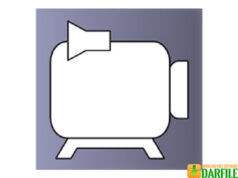DARFILE.COM – OBS Studio or Open Broadcaster Software is software used to record videos and live broadcasts (Live Streaming) to streaming websites such as Youtube, Twitch, Dailymotion and others.
When doing screen recordings for tutorials and various other types of video presentations, perhaps the most frequently used applications are Camtasia and Screenflow. Both are complete solutions for recording and editing. However, another interesting option is to separate the screen recording stage from audio recording and video editing, using special software for each stage.
OBS also has the advantage that anyone can use it, because the application is free, open source, and completely cross-platform with support for Mac, Windows and Linux. When combined with audio and video editing software, you will get a reliable and flexible video production workflow.
The features offered by OBS Studio:
- Using H264 (x264) and AAC encoders.
- Supports Intel Quick Sync Video (QSV) and NVENC.
- Unlimited scenes and resources.
- Live streaming based on RTMP to Twitch, YouTube, DailyMotion, Hitbox and others.
- MP4 or FLV output.
- GPU (Video Card) based screen capture feature to improve game stream performance.
- Supports DirectShow (webcam, Capture Card, etc.).
- High Speed Monitor.
- Bilinear resampling or lanczos3.
| Licence | Freeware |
| Developer | Jim Kirby |
| Operating System | Windows XP/Vista/7/8/10 |
Download OBS Studio
Download the Latest Free Open Broadcaster Software by clicking the button below.
DOWNLOAD INSTALLER [32-bit] [63.55MB] DOWNLOAD PORTABLE [32-bit] [83.16MB]
DOWNLOAD INSTALLER [64-bit] [66.58MB] DOWNLOAD PORTABLE [64-bit] [88.16MB]