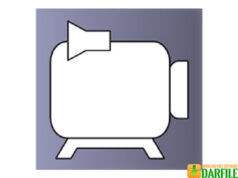DARFILE.COM – QuickTime player is a video player that has a small and attractive appearance. This video player software was developed by Apple and released in 1991. This player plays almost all film formats and is the only video player that plays the format of Apple .mov. Not only play, QuickTime player can also record, edit and share audio and video files on Mac.
Here are the features that you can get from the QuickTime player:
1. Play Various Video Formats Easily
You can use this feature to play videos in various video formats. In this feature besides playing video, you can also pause, rewind, speed up the video and adjust the volume. You can also scroll on the displayed time line, so you can go back or forward quickly or according to the time. In addition, you can also play it in full screen, play it using a separate screen and also do it on Apple TV devices from the QuickTime player.
2. Record Anything Easily
Besides playing videos like most other video players. QuickTime player also allows you to do recording from the camera, screen and audio on all Apple devices. There are choices in the record menu such as an internal or screen HD camera, external microphone or device and also high or maximum quality options. In addition, this feature can record only audio or only the screen. Making it easier for you to do the recording according to your needs.
3. Complete Video Edit Features
QuickTime player provides features for editing videos. This feature allows you to cut, paste, copy, delete and also flip or rotate. With a fairly complete edit feature makes it easy for you to edit videos as you need.
Use the appropriate controls you need to edit your video. You can edit videos with the video display in accordance with the timeline, so that it will be easier for you to cut, copy, delete or play back the video you are editing.
4. Share Videos on Various Social Media
After saving a video, you can share your video through several methods. You can share it using Mail, Message, AirDrop and other methods. You can also share your video directly to several social media, like Facebook, Flickr and YouTube. Making it easier for you to directly share videos that you make or play.
| Licence | Freeware |
| Developer | Apple Inc. |
| Operating System | Windows XP/Vista/7/8/10 |
Download QuickTime Player
Download the Latest Free QuickTime Player by clicking the button below.
DOWNLOAD [32/64-bit] [39.95MB]