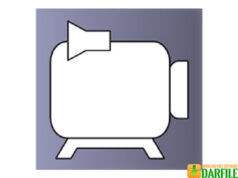DARFILE.COM – Screenpresso is a free Windows PC and laptop screen recording application. By using this application you can record all the activities that appear on the screen into a video, including video tutorials and instructions.
Apart from being equipped with a screen recorder feature, this application made by LEARNPULSE SAS is also equipped with various features to edit screenshot images and recorded videos so you don’t have to switch to other applications.
Interestingly, this application also provides a portable version so that you can run it directly without the hassle of installing, besides that using the portable version of this application does not leave traces in the Windows registry.
The advantages of Screenpresso
There are actually many screen recording applications that can be used for free on a Windows PC. However, this application is usually a favorite choice for users who need a full-featured screen recorder. Here are some of the advantages of Screenpresso you need to know:
1. Record a specific part on the screen
By using this application you can record certain parts of the screen or you can also record a full screen. With this feature you can record only the area that is needed.
In addition, to start recording you can also start it by simply pressing the Print Screen button on the keyboard.
2. Save the recording in various video formats
By default the recording of this application will be saved as a video file with HD quality MP4 format. However, users can also adjust the video size and format according to their needs.
3. There are features for editing images
Besides being able to record the screen, you can also use this application to capture a computer screen or screenshot it into an image file.
This application is also equipped with features for editing images, ranging from features for adding arrows, description bubbles, features for adding text, icons and so on.
4. Share the recording directly
You can share recordings directly to various platforms, from YouTube, Google Drive, OneDrive, OneNote, Evernote, Dropbox, Facebook, Twitter, Imgur and so on.
In short, if you are looking for a free, feature-rich screenshot and screen recorder app then Screenpresso is the app for you.
| Latest Version | 1.9.7 |
| Licence | Freeware |
| Developer | LEARNPULSE SAS |
| Operating System | Windows XP/Vista/7/8/10 |
Download Screenpresso
Download the Latest Free Screenpresso by clicking the button below.
DOWNLOAD [32/64-bit] [16.09MB]