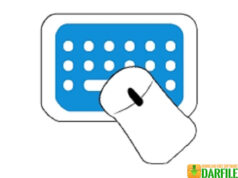DARFILE.COM – Not satisfied with the information displayed on the default Windows Task Manager? Task Manager DeLuxe might be the solution for you. By using this application, you can get more information and powerful features for monitoring your Windows PC or laptop.
Not only is it equipped with features to stop running processes, but you can also monitor network traffic, drivers, CPU usage and so on in real-time.
In addition, you also don’t need to install because this application is portable. Therefore this application will not leave a trace in the Windows registry and you can use this application on a different computer using a flash.
The advantages of the Task Manager DeLuxe
There are many alternative Windows Task Manager applications that you can use, this application made by MiTeC is one of the favorite choices of many users.
The number of people who prefer to use this application is certainly not without reason, here are some of the advantages of Task Manager DeLuxe that you need to know:
1. Can be used completely free of charge
You can use all the advanced features in this application completely for free without a penny, so you don’t have to worry about costs.
2. Portable
In contrast to Windows applications in general, where users must first install before running the application. However, in contrast to this one application, you can run it directly without the hassle of installing a portable alias.
Due to its portable nature, you can run this application directly and leave no traces in the Windows registry, so you don’t have to worry about compromised computer performance.
In fact, you can also enter this application to a USB flash driver such as a flashdisk to run it on a different computer.
3. The interface is modern and intuitive
If this is your first time using this application, you don’t need to worry about difficulties. The reason is, this application is packed with an intuitive and modern interface.
You can monitor all running processes, including PID, session, name, type, user name, CPU and memory usage, location and so on.
4. Monitor memory usage and manage startup items
Another important feature embedded in this application is a feature that allows the user to check the Autorun items that are loaded when Windows boots.
This application also provides graphical information on CPU and memory usage, performance, IP address, MAC address and so on.
In short, if you are looking for an alternative application to the default Windows Task Manager that is able to display complete information about your computer, then Task Manager DeLuxe is an application that you need to consider.
Apart from being rich in features, this application is also quite light and doesn’t take up much CPU or computer memory, so that computer performance will not be hampered.
| Latest Version | 3.7.10 |
| Licence | Freeware |
| Developer | MiTeC |
| Operating System | Windows XP/Vista/7/8/10 |
Download Task Manager DeLuxe
Download the Latest Free Task Manager DeLuxe by clicking the button below.