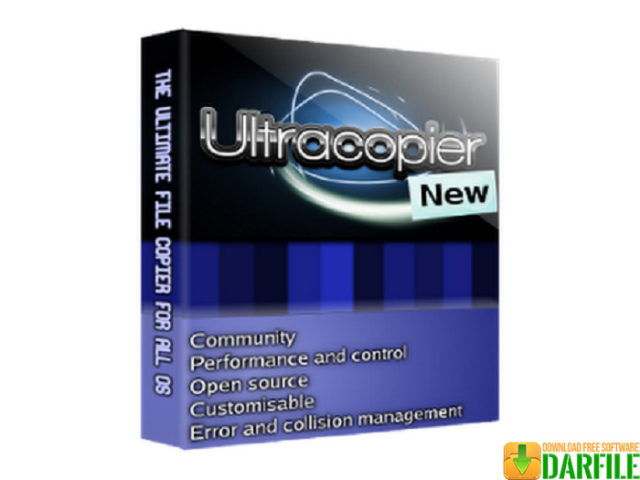DARFILE.COM – Ultracopier is an application that functions to optimize the performance of your laptop & computer when doing copy and move files or folders with some additional features that are very complete.
Moving / copying files and copying files from one location to another at high speed can be done with this practical application.
Every time you decide to organize files on your laptop / computer, you will be faced with the amount of time spent copying, moving and transferring files, documents, photos and entire folders to one area or another area.
Ultracopier offers several additional features that are not in the default copying system of the Windows system, such as the delay or pause feature while transferring files, the speed limit feature, determining the allocation of storage disks and other features. This application has a simple display that is quite easy to run, thanks to an easy to understand interface.
You can copy, transfer or move files to the location of your choice. To do this, you are asked to specify input and output directories. Once you start the operation, you can see the entire size of the folder and file that is currently being moved.
The entire file list can be viewed and sorted where it can be copied and modified. Tasks can be paused and resumed at any time, and can even skip certain files or stop the process altogether.
By default, the application window will close at the end of the process if there are no errors.
This application is equipped with a large “Settings” area. In the settings you can choose the language and set Ultracopier to change the copy and move functions of your Windows system default.
| Licence | Freeware |
| Developer | BRULE Herman |
| Operating System | Windows XP/Vista/7/8/10 |
Download Ultracopier
Download the Latest Free Ultracopier by clicking the button below.
DOWNLOAD [32-bit] [14.08MB] DOWNLOAD [64-bit] [14.73MB]